Understanding User Experience in Design Workflows
Did you know that 88% of online consumers are less likely to return to a site after a bad experience? that’s a huge number! User experience (UX) plays a critical role in how people interact with products and services. But what does that mean in the context of design workflows? Lets dive in!
What is User Experience (UX)?

User experience refers to how a person feels when interacting with a product or service. It encompasses everything from ease of use to the overall satisfaction of the user. Think of it this way: When you walk into a store, the welcoming atmosphere and helpful staff create a good experience. The same goes for digital products.
When designing something, whether it’s a website, an app, or a physical product, it’s important to think about the user’s journey. This journey includes:
- How they find your product
- How easy it is to use
- How they feel about the experience
Why is UX Important in Design Workflows?

Good UX can make or break a product. When users have a positive experience, they are more likely to return. A great example is how Apple focuses on user experience. People love their products not just for their functionality but also for how easy and enjoyable they are to use.
Here are a few reasons why UX matters:
- Increased User Satisfaction: Happy users are loyal users.
- Higher Conversion Rates: A smooth experience leads to more sales.
- Reduced Development Costs: Fixing issues early saves time and money.
How Do You Integrate UX into Design Workflows?

Integrating UX into your design process doesn’t have to be complicated. Here are some steps to consider:
1. Research Your Users
Knowing your audience is key. Conduct surveys or interviews to understand their needs and preferences. What do they like? What frustrates them? This information guides your design decisions.
2. Create User Personas
User personas are fictional characters that represent your target users. They help you visualize who you’re designing for. For example, if you’re designing a fitness app, you might create personas like:
- A busy mom wanting quick workouts
- A college student looking to track nutrition
These personas guide your design choices, ensuring you meet real needs.
3. Wireframe and Prototype
Wireframes are simple sketches of your design. They help you layout the structure of your product. Prototypes take it a step further. They allow users to interact with a working model before it’s fully built. Both tools help identify issues early on.
4. Conduct Usability Testing
Usability testing involves real users trying out your design. Observe how they interact with it. Are there any points of confusion? What do they enjoy? This feedback is gold. It allows you to tweak your design for better usability.
What Common Misconceptions Exist About UX?
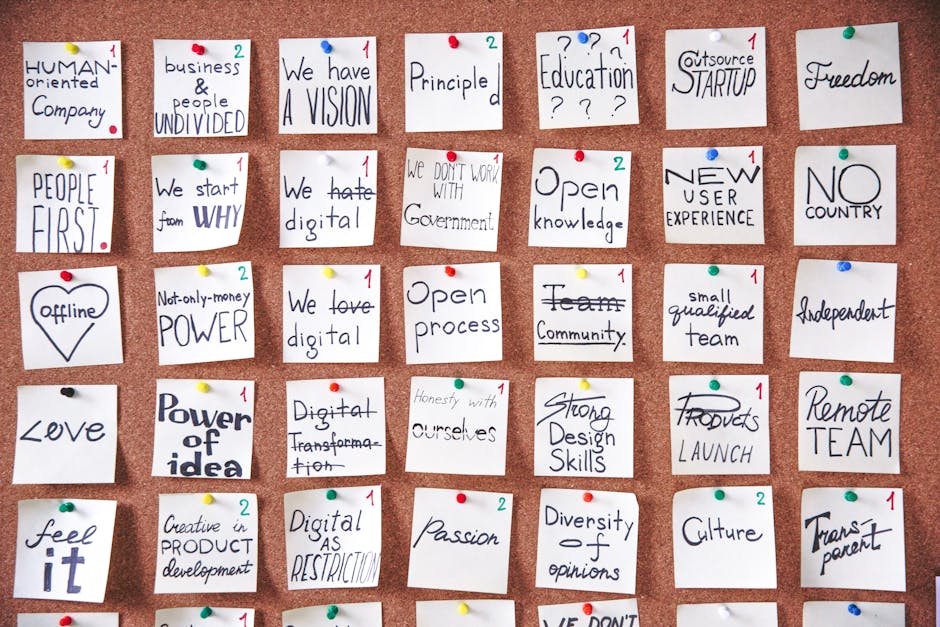
Many people think UX is just about making things pretty. While aesthetics matter, UX is more about functionality and ease of use. A beautiful website that is hard to navigate frustrates users.
Another misconception is that UX is a one-time task. In reality, it’s an ongoing process. User needs change, and so should your design. Regular updates keep your product relevant and user-friendly.
How Can You Measure User Experience?
Measuring UX can seem tricky, but there are clear methods to assess it:
- Surveys and Questionnaires: Ask users about their experience. Tools like SurveyMonkey can help.
- Heatmaps: Tools like Hotjar show where users click the most on your site.
- Analytics: Google Analytics tracks user behavior, revealing which parts of your site need improvement.
By analyzing this data, you can make informed decisions to enhance the user experience.
How Does UX Affect Business Success?
Companies that prioritize UX often see better results. For example, according to a study by Forrester, every dollar invested in UX brings $100 in return. that’s a 9,900% ROI!
Here are some key benefits of good UX for businesses:
- Increased Customer Retention: Users return to products that meet their needs.
- Positive Word-of-Mouth: Happy users are likely to recommend your product.
- Competitive Advantage: A superior user experience sets you apart from competitors.
What Are Some Real-World Examples of UX Success?
Some companies stand out for their exceptional user experience. Here are a few:
- Airbnb: Their platform is easy to use, making booking a breeze.
- Spotify: Personalized playlists and intuitive design keep users engaged.
- Amazon: A seamless shopping experience with user-friendly navigation and suggestions.
These brands understand the importance of UX, and it shows in their success!
What Are Actionable Takeaways for Designers?
As you work on your design projects, keep these tips in mind:
- Always start with research.
- Involve real users in testing.
- Be open to feedback and ready to iterate.
- Prioritize functionality over aesthetics.
Remember, a great user experience is about making life easier for your users. Keep their needs at the forefront of your design workflow, and youll see positive results.
Conclusion: Embrace User Experience
Understanding user experience is crucial for successful design workflows. It goes beyond just making things look nice. By focusing on the user’s needs, you can create products that not only satisfy but also delight. Whether you’re a seasoned designer or just starting, keep UX at the center of your work. Your users will thank you!
If you want to dive deeper into UX design, check out this guide on the UX design process. And for more tips, read our post on improving website usability.
