User-Friendly Graphic Design Tools Reviewed
Are you looking to create stunning graphics but don’t know where to start? You’re not alone! Many people want to dive into graphic design but feel intimidated by complex software. Fortunately, several user-friendly tools can help you unleash your creativity without a steep learning curve. Lets explore these tools and find the perfect fit for your design needs.
What Makes a Graphic Design Tool User-Friendly?

User-friendly graphic design tools share common traits. They are easy to navigate, have intuitive interfaces, and offer helpful templates. If you’re a beginner, you want software that doesnt overwhelm you with options. Instead, you need tools that guide you through the design process.
Consider this: a good graphic design tool should feel like a friendly guide rather than a complicated puzzle. They often include features like:
- Drag-and-drop functionality
- Pre-made templates
- Accessible tutorials
- Responsive customer support
Which Tools Are the Best for Beginners?

Lets take a closer look at some popular graphic design tools that are known for their user-friendly nature. You don’t need to be a pro to use them!
1. Canva: The All-in-One Design Playground
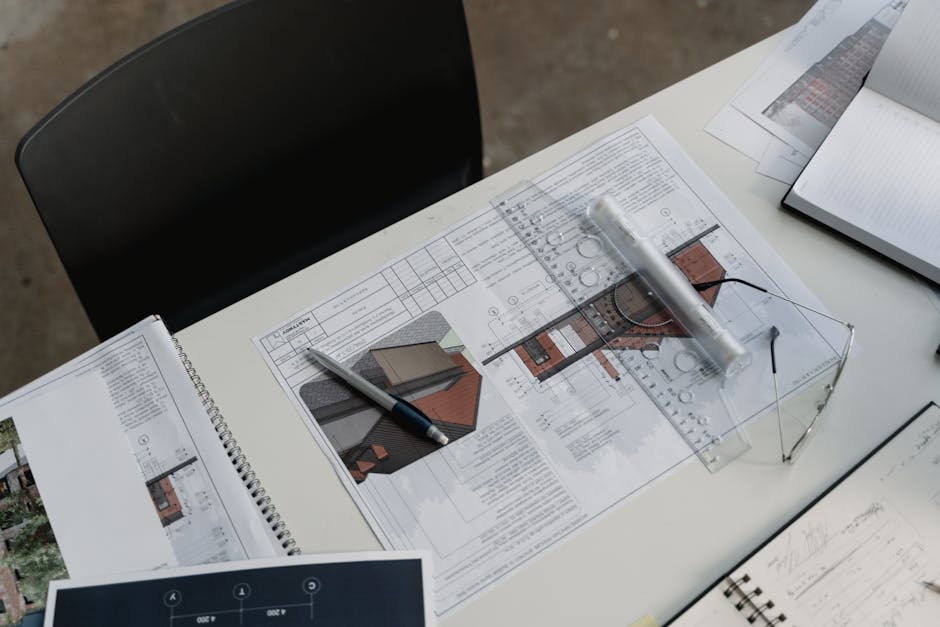
Canva is a favorite among beginners. With it’s simple drag-and-drop interface, you can create everything from social media posts to flyers in minutes. Canva offers thousands of templates, making it easy to find a design that fits your style.
- **Free Version**: Canva has a free tier that includes plenty of features.
- **Templates Galore**: Choose from various categories, including business, education, and events.
- **Collaboration**: Invite friends or colleagues to work on designs together.
Canvas user-friendly approach is perfect for busy individuals and small business owners. It allows you to create eye-catching graphics without needing extensive design skills.
2. Adobe Express: Power Meets Simplicity

Adobe Express, formerly known as Adobe Spark, is another excellent choice. It combines Adobes power with user-friendly features. This tool is ideal for those who want a bit more creativity while still keeping things simple.
Key features include:
- **Brand Kit**: Easily manage your brand assets like logos and colors.
- **Video Creation**: Make short videos with minimal effort.
- **Web Pages**: Create single-page websites quickly.
Adobe Express is perfect for those who want a professional touch without the complexity of Adobe Photoshop.
3. Piktochart: Infographics Made Easy
If you want to create infographics, Piktochart is a fantastic choice. This tool simplifies the process of presenting data in a visually appealing way. With Piktochart, you can choose from various templates and customize them to your liking.
Piktochart is especially useful for:
- **Creating Reports**: Easily turn data into visuals.
- **Presentations**: Make engaging slide decks.
- **Posters**: Design posters for events or campaigns.
Whether you’re a student or a professional, Piktochart helps you tell a story with your data.
4. Snappa: Quick and Easy Social Media Graphics
Need to whip up social media graphics in a hurry? Snappa might be the tool for you. it’s designed to help you create visuals quickly, perfect for busy marketers or small business owners.
Snappa offers:
- **Pre-set Dimensions**: Choose the right size for your social media platform.
- **Stock Photos**: Access a library of free images to enhance your graphics.
- **Custom Graphics**: Use simple tools to adjust colors and fonts.
Snappas straightforward platform allows you to generate eye-catching graphics without fuss.
5. Visme: Presentations and More
Visme is another versatile tool that helps create engaging presentations, infographics, and more. It caters to both beginners and advanced users, making it a great choice for diverse needs.
Features of Visme include:
- **Interactive Elements**: Add animations and links to your designs.
- **Data Visualization**: Easily turn data into charts and graphs.
- **Team Collaboration**: Work with others in real time.
Visme is perfect for educators, marketers, and anyone looking to create engaging content.
How Do I Choose the Right Tool?
With so many options, choosing the right graphic design tool can feel overwhelming. Here are a few tips to help you decide:
- **Identify Your Needs**: What do you want to create? Social media posts, infographics, or presentations?
- **Test Free Versions**: Most tools offer free trials. Explore what each tool offers before committing.
- **Consider Your Skills**: Choose a tool that matches your design experience. don’t pick something too advanced if you’re a beginner!
Finding the right tool depends on your personal preferences and project needs. Take your time, and don’t hesitate to experiment.
Common Questions About Graphic Design Tools
Can I Use These Tools for Free?
Yes, most of the tools mentioned offer free versions or trials. However, premium features might require payment. Explore the free options first to see if they meet your needs.
Do I Need Design Experience?
No! These tools are designed for beginners. They provide templates and guided features that make designing easy, even if youve never designed anything before.
Can I Collaborate with Others?
Many of these tools, like Canva and Visme, allow you to invite others to collaborate. This feature is great for teams or group projects.
Conclusion: Start Your Design Journey Today!
Graphic design doesnt have to be complicated. With the right tools, you can create beautiful designs that impress your audience. By exploring options like Canva, Adobe Express, Piktochart, Snappa, and Visme, you can find a tool that suits your needs.
So, what are you waiting for? Dive into the world of graphic design today! Pick a tool, start experimenting, and let your creativity shine. For more tips on graphic design, check out our other articles for inspiration and guidance.
Remember, every expert was once a beginner. Happy designing!

